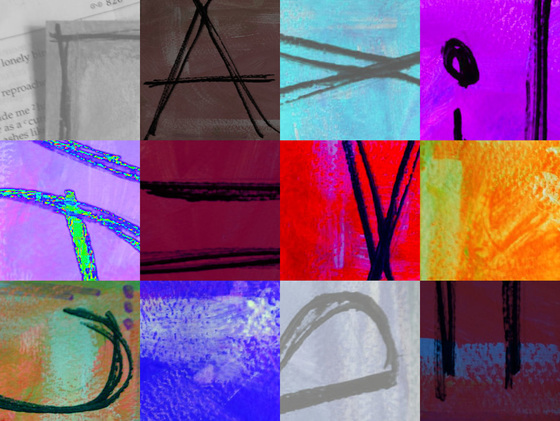Variations
For this project I chose to use my “Alive” photograph. I chose it because it had the best resolution from my self-portrait project. Working with Photoshop was a bit challenging at first, as I have not work with it in years. This was a good project to reintroduce myself to it.
Row 1, Image 1
New>Transform>Image>Adjustments>Hue/Saturation>hue -180; saturation-100; lightness +42
Row 1, Image 2
New>Transform>Image>Adjustments>Hue/Saturation>hue -0; saturation-75; lightness -45
Row 1, Image 3
New>Transform>Image>Adjustments>Hue/Saturation>hue +180; saturation 0; lightness +35
Row 1, Image 4
New>Transform>Image>Adjustments>Hue/Saturation>hue -75; saturation +80; lightness 0; IMAGE>Image Rotation>Flip canvas horizontal
Row 2, Image 5
New>Transform>Image>Adjustments>Hue/Saturation>hue -100; saturation +100; lightness +50; IMAGE>Image Rotation> 90° Clockwise
Row 2, Image 6
New>Transform>Image>Adjustments>Color Lookup>LateSunset.3DL; IMAGE>Image Rotation> 90° Clockwise 3x
Row 2, Image 7
New>Transform>Image>Adjustments>Color Balance>cyan/red -75; magenta/green -65; yellow/blue +65; IMAGE>Adjustments>Vibrance>vibrance 0; saturation +100; IMAGE>Image Rotation>Flip canvas vertical
Row 2, Image 8
New>Transform>Image>Adjustments>Color Balance>cyan/red -35; magenta/green +100; yellow/blue 1100; IMAGE>Image Rotation> Flip canvas horizontal
Row 3, Image 9
New>Transform>Image>Adjustments>Color Balance>cyan/red -100; magenta/green +100; yellow/blue +100; IMAGE>Image Rotation>90° Counter-clockwise
Row 3, Image 10
New>Transform>Image>Adjustments>Hue/Saturation>hue -115; saturation 0; lightness 0
Row 3, Image 11
New>Transform>Image>Adjustments>Hue/Saturation>hue -145; saturation-75; lightness +50
Row 3, Image 12
New>Transform>Image>Adjustments>Color Lookup>CrispWinter.look
Row 1, Image 1
New>Transform>Image>Adjustments>Hue/Saturation>hue -180; saturation-100; lightness +42
Row 1, Image 2
New>Transform>Image>Adjustments>Hue/Saturation>hue -0; saturation-75; lightness -45
Row 1, Image 3
New>Transform>Image>Adjustments>Hue/Saturation>hue +180; saturation 0; lightness +35
Row 1, Image 4
New>Transform>Image>Adjustments>Hue/Saturation>hue -75; saturation +80; lightness 0; IMAGE>Image Rotation>Flip canvas horizontal
Row 2, Image 5
New>Transform>Image>Adjustments>Hue/Saturation>hue -100; saturation +100; lightness +50; IMAGE>Image Rotation> 90° Clockwise
Row 2, Image 6
New>Transform>Image>Adjustments>Color Lookup>LateSunset.3DL; IMAGE>Image Rotation> 90° Clockwise 3x
Row 2, Image 7
New>Transform>Image>Adjustments>Color Balance>cyan/red -75; magenta/green -65; yellow/blue +65; IMAGE>Adjustments>Vibrance>vibrance 0; saturation +100; IMAGE>Image Rotation>Flip canvas vertical
Row 2, Image 8
New>Transform>Image>Adjustments>Color Balance>cyan/red -35; magenta/green +100; yellow/blue 1100; IMAGE>Image Rotation> Flip canvas horizontal
Row 3, Image 9
New>Transform>Image>Adjustments>Color Balance>cyan/red -100; magenta/green +100; yellow/blue +100; IMAGE>Image Rotation>90° Counter-clockwise
Row 3, Image 10
New>Transform>Image>Adjustments>Hue/Saturation>hue -115; saturation 0; lightness 0
Row 3, Image 11
New>Transform>Image>Adjustments>Hue/Saturation>hue -145; saturation-75; lightness +50
Row 3, Image 12
New>Transform>Image>Adjustments>Color Lookup>CrispWinter.look